Download Perfect Viewer free on android
APK file Perfect Viewer 5.0.4.3Perfect Viewer is a very fast image/comics/ebook viewer.
*Turn black/white image into 4 colorize image(Only available for donated users. Need install Perfect Viewer donation application).
*Page layout: Auto single page, Auto dual page, Auto switch by screen orientation
*Support eEook file format: EPUB, HTML, TXT
*Support image file format: JPEG, PNG, GIF, BMP, WebP, TIFF
*Support archive file format: CBZ/ZIP, CBR/RAR, 7Z/CB7, LZH, CBT/TAR
*Support PDF, XPS & DJVU file after install the PDF plugin
*Open file from network file sharing(CIFS/SAMBA), FTP, SFTP, FTPS, OPDS
*Require internet permission for CIFS/SAMBA support.
*Support open files from Google Drive, Dropbox, OneDrive after install the source plugin
*Require "GET_ACCOUNTS" and "USE_CREDENTIALS" permission for Google Drive support
*Support 3 viewer mode: Page mode, Vertical scroll mode (PDF viewer,webtoon like) and Horizontal scroll mode.
*Smooth filters: Averaging, Bilinear, Bicubic, Lanczos3;
*Five view mode: Full size, Fit Screen, Fit Width, Fit Height, Fixed size, Stretch;
*Support Left-to-right & right-to-left reading
*Set image as wallpaper
*Browse image in folder/archive as thumbnail
*Bookshelf function
*Support pinch to zoom & fling gesture
*Simple bookmark function
*My favorites management
*Cache next and previous page
*Simple file management(delete, rename)
*Slideshow
*Support extract files from archive
*Adjust image brightness,contrast & gamma
*Auto cut off white border.
*Support Google Chromecast
*Balloon magnifier
-Notification : PerfectViewer is no longer under development, but a brand-new cross-platform version, PerfectViewerX, is currently in development. It is expected to run on Windows, Linux, macOS, and Android, with the first version anticipated to be released next year. Please stay tuned!
-Modified : Long tap magnifier now is support in the ebook mode.
-Fixed : Some EPUB file layout.
-Fixed : Using quick bar while viewing PDF file and may cause force close.
-Fixed : Some force close issues.
2022/12/06 Version 5.0.4
-Added : Forward/Backward 1 page action. This action will ignore the dual page setting.
-Modified : page margin settings for EBook is increase to 500.
-Fixed : Book filter issue in bookshelf.
-Fixed : Restore settings issue in preferences management.
-Fixed : Could not open ebook file on Android 13 devices.
-Fixed : Some force close issues.
-Added : 12-hour clock option.
-Added : Open Next/Previous book button on last/first page message.
-Fixed : Read mark issue.
-Modified : Some EPUB file layout.
2022/02/02 Version 5.0.2.2
-Fixed : "Open File" function not work.
-Fixed : Could not access OPDS server.
-Fixed : "Quick bar customize" remove function and move function order issue.
2021/11/13 Version 5.0.2
-Added : Now will require the manage all file permission for Android 11.
-Added : "Viewer margin" option for Vertical / Horizontal scroll mode.
-Fixed : Maybe crash on enabling "Auto detect page border" when viewing the PDF files.
-Fixed : Not save image thumbnails data to database.
-Fixed : Screen flicker during the Page transition animation
-Fixed : Download manager & Archive extract function
-Fixed : Other minor issue.
2021/03/04 Version 5.0
-Modified : Migrate from appcompat to androidx, Now requires minimum version of Android 4.0.
-Modified : Display option for file browser and bookshelf.
-Modified : Read progress now use the relative path to identify the file.
-Added : "Cover" option for image fit.
-Added : "Light gray" theme.
-Fixed : Bookshelf files display incorrect.
2021/01/07 Version 4.7.1.3
-Added : "Swipe to delete" option could disable swipe to delete gesture.
-Fixed : Bookshelf files counter on folder is incorrect issue.
-Fixed : File browser scrolling issue.
-Fixed : Could not display some PNG files.
2020/11/10 Version 4.7.1
-Added : "Device use E-Ink screen" option
-Fixed : Network file cache issue
-Fixed : PDF file outline issue
-Fixed : Other minor issue.
-Modified : Some EPUB file layout
-Fixed : Some force close issues.
2020/09/29 Version 4.7
-Added : Move all image filters to new Filter management page.
-Added : Gauss blur filter
-Added : "Force apps to ignore notch space" option. Could make Perfect Viewer use notch space
-Added : Support mouse wheel control
-Modified : Quick bar buttons management.
-Modified : Most list activity implemented swipe to remove, e.g., History, Bookmark, Download etc.
-Fixed : Image get blurred
2020/07/29 Version 4.6
-Added : "Highlight and enable links" option.
-Added : Page link support for PDF (Need PDF plugin 1.7.4+) & eBook files.
-Added : "Return to the previous page" action for quick bar and touch zone.
-Added : Long tap on quick bar icon to change quick bar action.
-Added : Require USE_BIOMETRIC permission for fingerprint. Fingerprint use new Biometric API.
-Fixed : Screen orientation switch issue.
-Modify : Online Backup/Restore now use Perfect Viewer Source Plugin. And now support Google Drive, OneDrive and DropBox cloud storage. (Need Perfect Viewer Source Plugin at least version 1.3.3)
-Fixed : Crash when open some djvu files.
-Fixed : Raname folder/file issue.
-Fixed : Handling very long folder/file name in archive.
-Modified : Bookshelf folder read progress now follow "Show read mark" option.
-Fixed : Bookshelf folder read progress issue.
-Fixed : Vertical / Horizontal scroll mode could not open password protected files.
-Fixed : Other minor issue.
2020/03/27 Version 4.5.1
-Added : Bookshelf now can show up the folder read progress.
-Fixed : Some EPUB file parse issue.
-Fixed : Some force close issues
-Fixed : Bookshelf not show read progress for image files
-Fixed : Other minor issue.
2020/03/27 Version 4.5.1
-Added : Bookshelf now can show up the folder read progress.
-Fixed : Some EPUB file parse issue.
-Fixed : Some force close issues
-Fixed : Open files from 3rd party application
-Fixed : Other minor issue.
2020/01/17 Version 4.5
-Added : Select text feature. EBook files only. PDF files isn't supported.
-Copy, Google search, Google translate, Search dictionary behavior is supported after text selected.
-Search dictionary support MDict, StarDict and EPWING format of dictionary file.
-Added : PDF text reflow option in EBook settings. Need PDF plugin version 1.7.3+
-Fixed : Other minor issue.
-Added : Support ZIPX format. Only support BZip, LZMA, PPMD, XZ compress method. "Best method" is not support.
-Added : "Browse" function in "File browser". It can list files in archive.
-Added : "Select all" function in "File browser" and "Bookshelf"
-Modified : Some EPUB file layout
-Fixed : Other minor issue
-Fixed : Some force close issues
2019/04/29 Version 4.3.2
-Changed : Folder in bookshelf now show multiple cover instead of folder image
-Modified : Collate multi-language localization strings files
-Fixed : Some force close issues
-Fixed : Memory leaks issue in vertical/horizontal scroll mode
-Fixed : Some force close issues
2019/03/12 Version 4.3.1
-Added : Blue light filter
-Added : Now can change text align for clock, page header and page footer
-Added : Main menu button and balloon magnifier usage tips.
-Added : Double tap on main menu button to show touch zone information.
-Modified : Some UI element
-Fixed : Some force close issues
-Fixed : Some UI issue
2018/09/19 Version 4.2.1
-Added : New "Book filter" function added to bookshelf
-Added : Startup password could use fingerprint (Android 6.0+)
-Changed : Fullscreen mode could choose hide the status bar or navigation bar
-Changed : Multi-select mode behavior
-Fixed : Other minor issue
-Fixed : Fail to backup settings to local storage
-Fixed : Parse toc incorrect on some EPUB files
-Fixed : Screen rotate may cause display incorrect
2018/05/29 Version 4.1
-Quick setup now changed to Setup Wizard
-Added "Forward x pages" and "Back x pages" feature.
-Added "Open page 1" feature in file browser & bookshelf.
-"Share" and "Balloon magnifier" now is available in vertical/horizontal scroll mode
-Fixed bug: Some force close issues
2018/05/29 Version 4.1
-Quick setup now changed to Setup Wizard
-Added "Forward x pages" and "Back x pages" feature.
-Added "Open page 1" feature in file browser & bookshelf.
-"Share" and "Balloon magnifier" now is available in vertical/horizontal scroll mode
-Fixed bug: Page header and footer display issue in vertical/horizontal scroll mode
-Fixed bug: GPS information parse issue in EXIF
-Fixed bug: Some force close issues
-Added : Support more types of ebook. Include PDB, PRC, MOBI, FB2, AZW3.
-Added : Book cover size in bookshelf is changeable.
-Modified : In balloon magnifier mode. Tap on zoomed balloon will clear the balloon.
-Modified : Increase the number of image cache.
-Modified : If both image and archive files in a folder. Bookshelf will recognize as folder instead of book.
-Fixed : Continuance show restart message
2018/07/19 Version 4.2
Changed:"Open file" rename to "File browser"
Added:New "Open file" function using system built-in file picker
Added:New "Folder shortcuts" section in "File browser"
Added:"File browser" and "Boolshelf" now have single select mode (default) and multi-select mode
Added:"Deblock filter" to remove block artifacts on low quality jpeg file
Added:Support Android 7.1+ APP shortcut.
-Fixed : Force close on parsing some EPub/HTML files
-Fixed : EBook not show some symbols if use CJK vertical mode
2018/11/30 Version 4.2.2
-Added : Added "Set as e-book background" function
-Added : Added "Set as bookshelf background" function
-Added : Auto rotate in page layout now have 90° and 270°
-Modified : Pinch zoom behavior in page mode
-Fixed : Now UTF-32 charset is support in EBook mode
-Fixed : Chapter parsing issue on some EPub files
-Fixed : SMB and FTP protocol issue again
-Fixed : A file source plugin issue
2018/09/19 Version 4.2.1
-Added : New "Book filter" function added to bookshelf
-Added : Startup password could use fingerprint (Android 6.0+)
-Changed : Fullscreen mode could choose hide the status bar or navigation bar
-Changed : Multi-select mode behavior
-Fixed : Other minor issue
-Added : Startup password could use fingerprint (Android 6.0+)
-Changed : Fullscreen mode could choose hide the status bar or navigation bar
-Changed : Multi-select mode behavior
-Fixed : Other minor issue
-Fixed bug: Some EPUB file parse issue.
2018/03/09 Version 4.0
-Added vertical scroll mode (PDF viewer,webtoon like) and horizontal scroll mode.
-Added extract files from archive feature.
-Rewrite appwidget framework.
-Add show EXIF information feature
-Startup screen added History, Bookmark and Favorite Manager.
-Support chapter from text file (Chinese or Japanese).
- LicenseFree
- File namePerfect Viewer
- File Version5.0.4.3
- Package namecom.rookiestudio.perfectviewer
- Size13.31 MB
- Uploaded2025/17/02
- Android4.0 or later
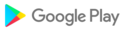
- CategoryComics
- DeveloperRookie001
- Developer sitehttp://sites.google.com/site/rookiestudio/
- Developer emailrookiestudio@gmail.com
- md5 hashbb0dc2b96e1330a923b3b5a6355fced9
- Architecturex86
- Permissionsshow (10)
